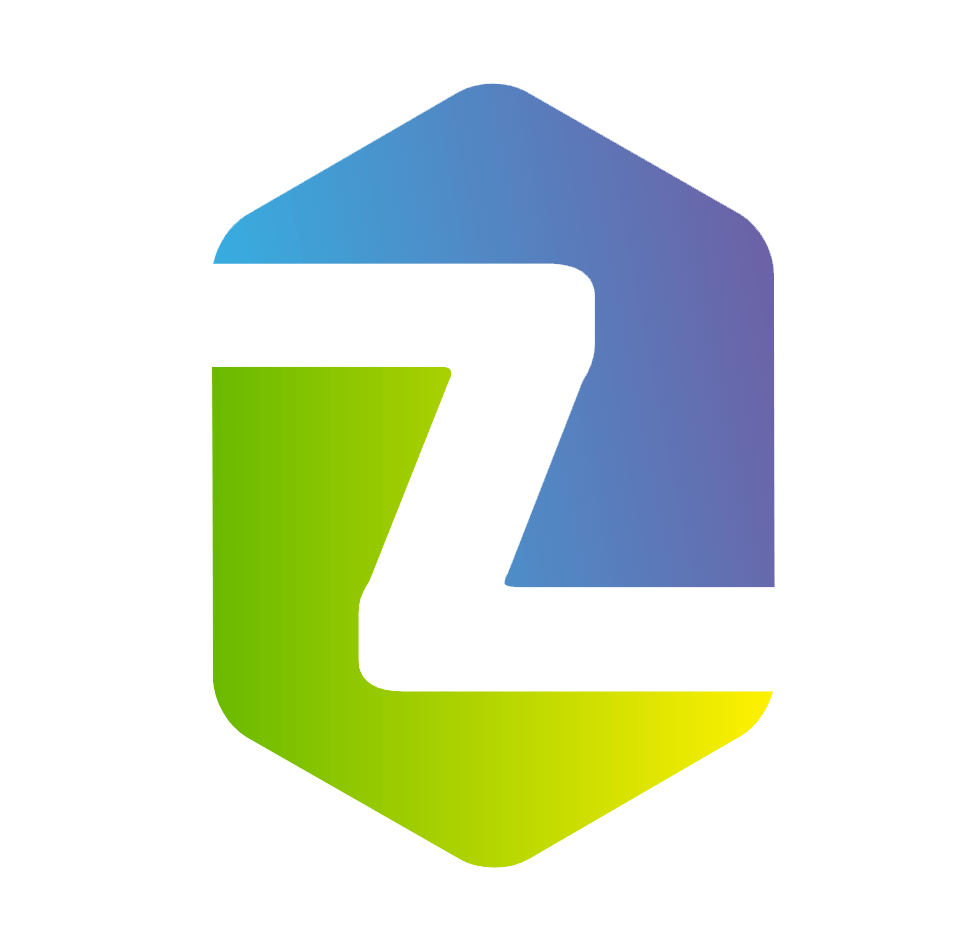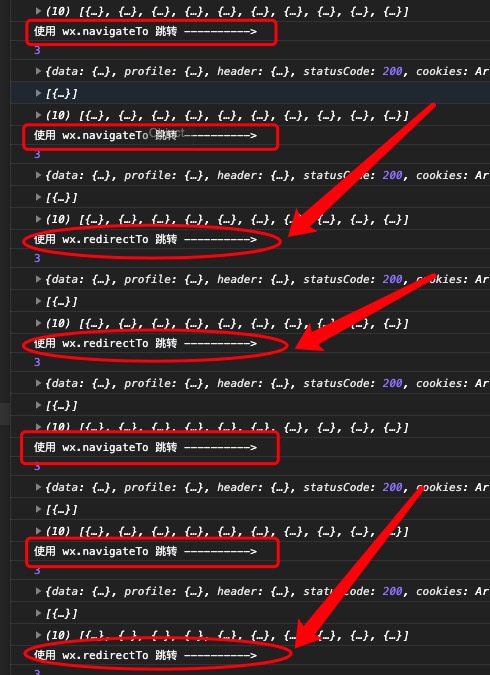搜索到
2
篇与
小程序
的结果
-
 解决小程序导航不能超过 10 层的问题 解决小程序导航不能超过 10 层的问题,原生代码不动,在一个地方通过拦截 wx.navigateTo 解决const originNavigateTo = wx.navigateTo; Reflect.defineProperty(wx, 'navigateTo', { configurable: true, enumerable: true, writable: true, value: function () { const config = arguments[0] || {} // console.log(JSON.stringify(config)) // console.log('originNavigateTo : ', config.url) if (getCurrentPages().length > 9) { console.log('使用wx.redirectTo跳转 ---------->') wx.redirectTo(config) } else { console.log('使用wx.navigateTo跳转 ---------->') originNavigateTo.apply(this, arguments) } } })提示:需配置开启 es6 支持
解决小程序导航不能超过 10 层的问题 解决小程序导航不能超过 10 层的问题,原生代码不动,在一个地方通过拦截 wx.navigateTo 解决const originNavigateTo = wx.navigateTo; Reflect.defineProperty(wx, 'navigateTo', { configurable: true, enumerable: true, writable: true, value: function () { const config = arguments[0] || {} // console.log(JSON.stringify(config)) // console.log('originNavigateTo : ', config.url) if (getCurrentPages().length > 9) { console.log('使用wx.redirectTo跳转 ---------->') wx.redirectTo(config) } else { console.log('使用wx.navigateTo跳转 ---------->') originNavigateTo.apply(this, arguments) } } })提示:需配置开启 es6 支持 -
 记一次根据经纬度计算距离的项目实践 近期公司接的公租房项目,在小程序模块中有用到离我最近的房源列表的功能,经过项目实践相关实现过程如下:功能演示PC后台配置小区位置:单击地图描点后打开如下图所示的描点对话框,描点选择后单击确定按钮返回经纬度信息:小程序中获取位置后调用接口显示距离:{lamp/}代码实现:管理后台描点Vue组件核心代码<template> <el-dialog width="95%" class="hkt-dlg-darkblue resource-modal" top="5vh" :title="title" :visible.sync="isShow" destroy-on-close :close-on-click-modal="false"> <div class="map-container" ref="mapContainer"></div> <div slot="footer" class="dialog-footer dialog-footer-wrap text-center"> <el-button @click="isShow = false">取 消</el-button> <el-button type="primary" :disabled="!latitude" @click="pickedHandler">{{'确 定'}}</el-button> </div> </el-dialog> </template> <script> export default { name: 'PickerQMapPositionModal', props: { show: { type: Boolean, default: false }, title: { type: String, default: '地图描点' }, dialogProps: { type: Object, reuired: true } }, data () { return { latitude: '', longitude: '' } }, computed: { isShow: { get () { return this.show }, set (val) { this.$emit('update:show', val) } } }, mounted () { this.init() }, methods: { init () { this.initMap() }, async initMap () { // if (!window.TMap) { // } await this.$hktUtils.loadJS('https://map.qq.com/api/gljs?v=1.exp&key=VQ6BZ-ZFSW6-H36SN-E7TZL-QZ6U6-O3F24') var center = new TMap.LatLng(28.239377,112.866161) //定义map变量,调用 TMap.Map() 构造函数创建地图 var map = new TMap.Map(this.$refs.mapContainer, { center: center,//设置地图中心点坐标 zoom: 15, //设置地图缩放级别 // pitch: 43.5, //设置俯仰角 // rotation: 45 //设置地图旋转角度 }); //初始化marker图层 var markerLayer = new TMap.MultiMarker({ id: 'marker-layer', map: map }); map.on("click", (evt) => { if(markerLayer.geometries && markerLayer.geometries.length > 0) { markerLayer.remove(markerLayer.geometries[0].id) } markerLayer.add({ position: evt.latLng }); console.log('evt.latLng', evt.latLng, evt) this.latitude = evt.latLng.lat.toFixed(7) this.longitude = evt.latLng.lng.toFixed(7) }) }, pickedHandler () { this.$emit('callback', { latitude: this.latitude, longitude: this.longitude }) this.isShow = false } } } </script> <style lang="scss" scoped> .map-container { width:100%; height:70vh; } </style> Java端计算距离核心代码package com.hkt.jianfa.rental.housing.manager.wx.util; /** * 根据经纬度计算距离的工具类 * * @author 朱治龙(i@zhuzhilong.cn) * @since 2021-06-29 16:22:18 */ public class DistanceUtil { //地球平均半径 private static final double EARTH_RADIUS = 6378137; //把经纬度转为度(°) private static double rad(double d) { return d * Math.PI / 180.0; } /** * 根据两点间经纬度坐标(double值),计算两点间距离,单位为米 * * @param lng1 第1个坐标的经度值 * @param lat1 第1个坐标的纬度值 * @param lng2 第2个坐标的经度值 * @param lat2 第2个坐标的纬度值 * @return */ public static double getDistance(double lng1, double lat1, double lng2, double lat2) { double radLat1 = rad(lat1); double radLat2 = rad(lat2); double a = radLat1 - radLat2; double b = rad(lng1) - rad(lng2); double s = 2 * Math.asin( Math.sqrt( Math.pow(Math.sin(a / 2), 2) + Math.cos(radLat1) * Math.cos(radLat2) * Math.pow(Math.sin(b / 2), 2) ) ); s = s * EARTH_RADIUS; s = Math.round(s * 10000) / 10000; return s; } /** * 传入逗号分隔的两个经纬度的值计算巨鹿 * * @param position1 第一个经纬度 * @param position2 第二个经纬度 * @return */ public static double getDistance(String position1, String position2) { if (position1.contains(",") && position2.contains(",")) { String[] point1 = position1.split(","); String[] point2 = position2.split(","); return getDistance(Double.parseDouble(point1[1]), Double.parseDouble(point1[0]), Double.parseDouble(point2[1]), Double.parseDouble(point2[0])); } return 0; } /** * 将距离数值转换为前端显示所需的字符串信息 * * @param distance * @return */ public static String decodeDistance(double distance) { if (distance < 1000) { return "<1km"; } else if (distance / 1000 > 100) { return ">100km"; } else { return new Double(distance / 1000).intValue() + "km"; } } } 业务逻辑类中调用DistanceUtil方法计算距离:小程序中获取位置后,将经纬度信息传给后端计算距离及排序核心代码如下:uni.getLocation({ type: 'gcj02', success: (res) => { this.searchForm.sort = 'distance' this.searchForm.location = res.latitude + ',' + res.longitude this.getProjects() }, fail: (err) => { this.getProjects() } })
记一次根据经纬度计算距离的项目实践 近期公司接的公租房项目,在小程序模块中有用到离我最近的房源列表的功能,经过项目实践相关实现过程如下:功能演示PC后台配置小区位置:单击地图描点后打开如下图所示的描点对话框,描点选择后单击确定按钮返回经纬度信息:小程序中获取位置后调用接口显示距离:{lamp/}代码实现:管理后台描点Vue组件核心代码<template> <el-dialog width="95%" class="hkt-dlg-darkblue resource-modal" top="5vh" :title="title" :visible.sync="isShow" destroy-on-close :close-on-click-modal="false"> <div class="map-container" ref="mapContainer"></div> <div slot="footer" class="dialog-footer dialog-footer-wrap text-center"> <el-button @click="isShow = false">取 消</el-button> <el-button type="primary" :disabled="!latitude" @click="pickedHandler">{{'确 定'}}</el-button> </div> </el-dialog> </template> <script> export default { name: 'PickerQMapPositionModal', props: { show: { type: Boolean, default: false }, title: { type: String, default: '地图描点' }, dialogProps: { type: Object, reuired: true } }, data () { return { latitude: '', longitude: '' } }, computed: { isShow: { get () { return this.show }, set (val) { this.$emit('update:show', val) } } }, mounted () { this.init() }, methods: { init () { this.initMap() }, async initMap () { // if (!window.TMap) { // } await this.$hktUtils.loadJS('https://map.qq.com/api/gljs?v=1.exp&key=VQ6BZ-ZFSW6-H36SN-E7TZL-QZ6U6-O3F24') var center = new TMap.LatLng(28.239377,112.866161) //定义map变量,调用 TMap.Map() 构造函数创建地图 var map = new TMap.Map(this.$refs.mapContainer, { center: center,//设置地图中心点坐标 zoom: 15, //设置地图缩放级别 // pitch: 43.5, //设置俯仰角 // rotation: 45 //设置地图旋转角度 }); //初始化marker图层 var markerLayer = new TMap.MultiMarker({ id: 'marker-layer', map: map }); map.on("click", (evt) => { if(markerLayer.geometries && markerLayer.geometries.length > 0) { markerLayer.remove(markerLayer.geometries[0].id) } markerLayer.add({ position: evt.latLng }); console.log('evt.latLng', evt.latLng, evt) this.latitude = evt.latLng.lat.toFixed(7) this.longitude = evt.latLng.lng.toFixed(7) }) }, pickedHandler () { this.$emit('callback', { latitude: this.latitude, longitude: this.longitude }) this.isShow = false } } } </script> <style lang="scss" scoped> .map-container { width:100%; height:70vh; } </style> Java端计算距离核心代码package com.hkt.jianfa.rental.housing.manager.wx.util; /** * 根据经纬度计算距离的工具类 * * @author 朱治龙(i@zhuzhilong.cn) * @since 2021-06-29 16:22:18 */ public class DistanceUtil { //地球平均半径 private static final double EARTH_RADIUS = 6378137; //把经纬度转为度(°) private static double rad(double d) { return d * Math.PI / 180.0; } /** * 根据两点间经纬度坐标(double值),计算两点间距离,单位为米 * * @param lng1 第1个坐标的经度值 * @param lat1 第1个坐标的纬度值 * @param lng2 第2个坐标的经度值 * @param lat2 第2个坐标的纬度值 * @return */ public static double getDistance(double lng1, double lat1, double lng2, double lat2) { double radLat1 = rad(lat1); double radLat2 = rad(lat2); double a = radLat1 - radLat2; double b = rad(lng1) - rad(lng2); double s = 2 * Math.asin( Math.sqrt( Math.pow(Math.sin(a / 2), 2) + Math.cos(radLat1) * Math.cos(radLat2) * Math.pow(Math.sin(b / 2), 2) ) ); s = s * EARTH_RADIUS; s = Math.round(s * 10000) / 10000; return s; } /** * 传入逗号分隔的两个经纬度的值计算巨鹿 * * @param position1 第一个经纬度 * @param position2 第二个经纬度 * @return */ public static double getDistance(String position1, String position2) { if (position1.contains(",") && position2.contains(",")) { String[] point1 = position1.split(","); String[] point2 = position2.split(","); return getDistance(Double.parseDouble(point1[1]), Double.parseDouble(point1[0]), Double.parseDouble(point2[1]), Double.parseDouble(point2[0])); } return 0; } /** * 将距离数值转换为前端显示所需的字符串信息 * * @param distance * @return */ public static String decodeDistance(double distance) { if (distance < 1000) { return "<1km"; } else if (distance / 1000 > 100) { return ">100km"; } else { return new Double(distance / 1000).intValue() + "km"; } } } 业务逻辑类中调用DistanceUtil方法计算距离:小程序中获取位置后,将经纬度信息传给后端计算距离及排序核心代码如下:uni.getLocation({ type: 'gcj02', success: (res) => { this.searchForm.sort = 'distance' this.searchForm.location = res.latitude + ',' + res.longitude this.getProjects() }, fail: (err) => { this.getProjects() } })