2014年的时候参与江西交通厅的项目,由于厅里只有一台跳板机可以访问省政府的在线办事内网服务,而内网机房也只有一台服务器能访问跳板机,而我们的项目又需要访问相关服务,然后就在内网的服务器上部署了个端口映射的软件,当时一直记得这款软件超级简单易用。近期一台开发服务器上的网络环境有同类的需求,但是时隔近10年,连名字都忘了,还好平常有记录工作日志的习惯,从10年前的工作日志里找到了当时的记录,就是它了: rinetd
软件介绍
rinetd 是一个简单易用的端口映射/转发/重定向工具。它通常用于将网络流量从一个端口转发到另一个端口,或者从一个IP地址转发到另一个IP地址。rinetd特别适用于那些需要将服务请求从一个网络地址或端口转发到另一个不同地址或端口的情况。
rinetd的特点:
- 简单性:配置简单,通过一个配置文件就可以完成设置。
- 轻量级:rinetd自身占用的系统资源非常少。
- 支持IPv4:它支持IPv4网络连接的重定向。
- 安全性:可以设置允许哪些IP地址进行转发,从而提供一定程度的网络访问控制。
软件使用
安装rinetd:
在大多数 Linux 发行版中,rinetd可以通过包管理器安装。例如,在基于Debian的系统(如Ubuntu)中,可以使用以下命令安装:
sudo apt-get update
sudo apt-get install rinetd以下是源码安装代码:
- windows: rinetd-win.zip
- linux: rinetd.tar.gz
配置rinetd:
rinetd 的配置文件位于 /etc/rinetd.conf。以下是配置文件的一个基本示例:
#
# this is the configuration file for rinetd, the internet redirection server
#
# you may specify global allow and deny rules here
# only ip addresses are matched, hostnames cannot be specified here
# the wildcards you may use are * and ?
#
# allow 192.168.2.*
# deny 192.168.2.1?
#
# forwarding rules come here
#
# you may specify allow and deny rules after a specific forwarding rule
# to apply to only that forwarding rule
#
# bindadress bindport connectaddress connectport
# for rocketMQ
# 将所有发往本机18090端口的连接重定向到192.168.150.250的18080端口。
0.0.0.0 18090 192.168.150.250 18080
0.0.0.0 18091 192.168.150.250 18081
0.0.0.0 18092 192.168.150.250 18082
#0.0.0.0 18093 192.168.150.250 18083
0.0.0.0 18076 192.168.150.250 19876
# logging information
logfile /var/log/rinetd.log
# uncomment the following line if you want web-server style logfile format
# logcommon日常运维命令
# 启动服务
sudo systemctl restart rinetd
# 重启服务
sudo systemctl restart rinetd
# 查看运行状态
sudo systemctl status rinetd
# 设为开机自启动
sudo systemctl enable rinetd特别说明:
确保系统的防火墙规则允许 rinetd 进行必要的网络通信。
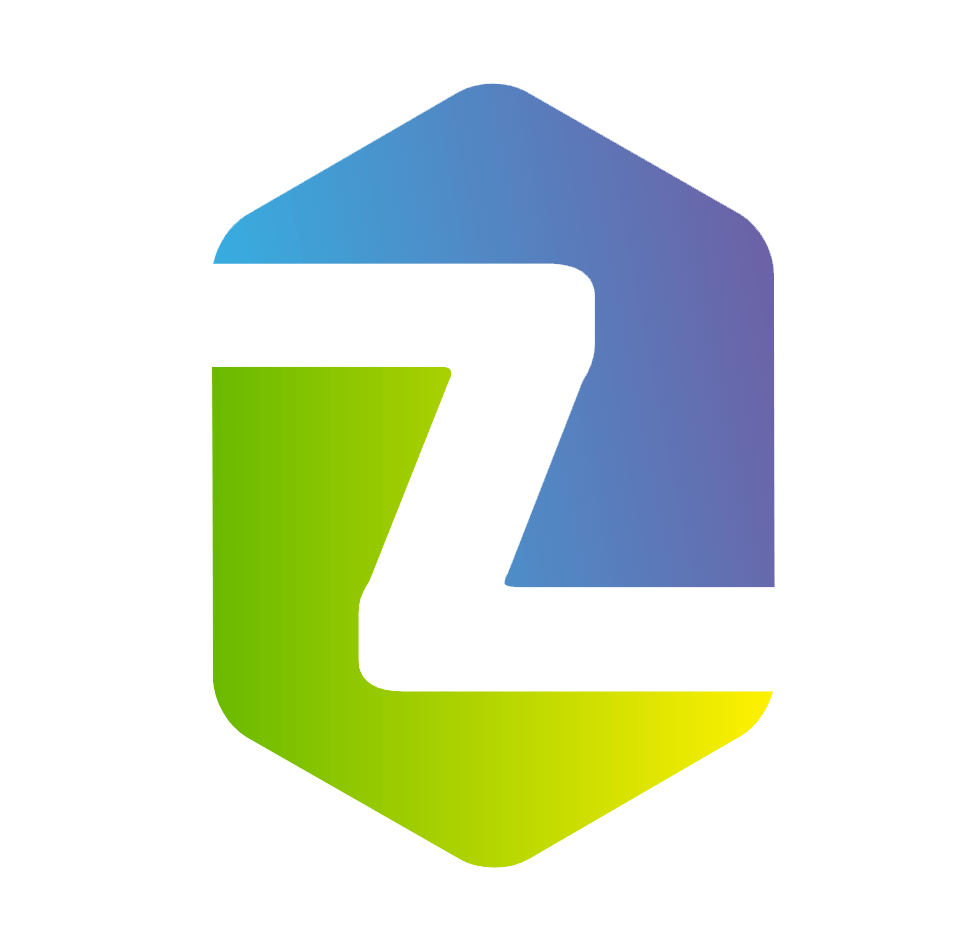

评论 (0)