近些年 Node.js 的版本升级比较快,而我们很多项目维护周期也会维持很多年,而维护一些老项目的时候,在一些新版本 Node.js上会报一大堆的错,为了尽快修复 bug,没必要花太多的时间升级一大堆的依赖,而且贸然升级,对于线上在用的项目也存在诸多不确定性方面的隐患。
对于前端开发者而言,选择一款方便的多 Node.js 版本控制工具,俨然是非常有必要的。而nvm 是一款可以用于管理多版本 Node.js 的工具,可以根据实际情况,轻松切换项目所需的node 版本,在开发过程中非常便捷,不用手工卸载原版本再下载安装新Node版本。
下载
github发布页:https://github.com/coreybutler/nvm-windows/releases
我选择nvm-setup.exe文件进行下载,也有用于免安装的绿色版文件(nvm-noinstall.zip
),那样得下载后解压并手工设置环境变量。
安装
下载后是一个nvm-setup.exe,安装过程一路 Next即可: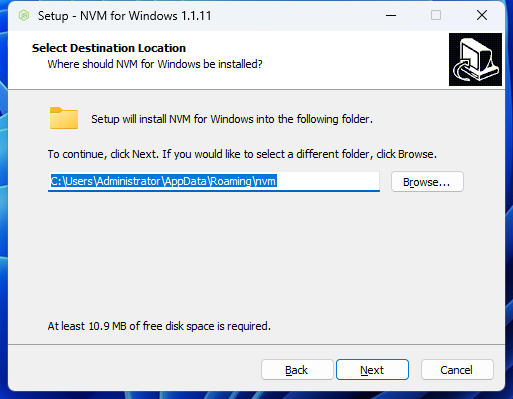
安装完成后,打开cmd命令行,输入 nvm version 能正常显示类似下图所示版本信息即可: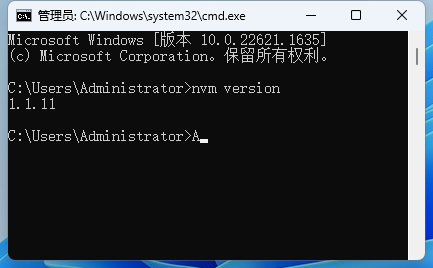
使用
查看可安装版本:nvm list available
D:\GitRoot\SE\dmc\magic-boot>nvm list available
| CURRENT | LTS | OLD STABLE | OLD UNSTABLE |
|--------------|--------------|--------------|--------------|
| 21.6.2 | 20.11.1 | 0.12.18 | 0.11.16 |
| 21.6.1 | 20.11.0 | 0.12.17 | 0.11.15 |
| 21.6.0 | 20.10.0 | 0.12.16 | 0.11.14 |
| 21.5.0 | 20.9.0 | 0.12.15 | 0.11.13 |
| 21.4.0 | 18.19.1 | 0.12.14 | 0.11.12 |
| 21.3.0 | 18.19.0 | 0.12.13 | 0.11.11 |
| 21.2.0 | 18.18.2 | 0.12.12 | 0.11.10 |
| 21.1.0 | 18.18.1 | 0.12.11 | 0.11.9 |
| 21.0.0 | 18.18.0 | 0.12.10 | 0.11.8 |
| 20.8.1 | 18.17.1 | 0.12.9 | 0.11.7 |
| 20.8.0 | 18.17.0 | 0.12.8 | 0.11.6 |
| 20.7.0 | 18.16.1 | 0.12.7 | 0.11.5 |
| 20.6.1 | 18.16.0 | 0.12.6 | 0.11.4 |
| 20.6.0 | 18.15.0 | 0.12.5 | 0.11.3 |
| 20.5.1 | 18.14.2 | 0.12.4 | 0.11.2 |
| 20.5.0 | 18.14.1 | 0.12.3 | 0.11.1 |
| 20.4.0 | 18.14.0 | 0.12.2 | 0.11.0 |
| 20.3.1 | 18.13.0 | 0.12.1 | 0.9.12 |
| 20.3.0 | 18.12.1 | 0.12.0 | 0.9.11 |
| 20.2.0 | 18.12.0 | 0.10.48 | 0.9.10 |
This is a partial list. For a complete list, visit https://nodejs.org/en/download/releases安装指定版本Node:nvm install 版本号
D:\GitRoot\SE\dmc\magic-boot>nvm install 21
Downloading node.js version 21.6.2 (64-bit)...
Extracting node and npm...
Complete
npm v10.2.4 installed successfully.
Installation complete. If you want to use this version, type
nvm use 21.6.2查看已安装版本:nvm list
D:\GitRoot\SE\dmc\magic-boot>nvm list
21.6.2
* 20.10.0 (Currently using 64-bit executable)
更多使用方法可以输入 nvm --help 命令可查看:
D:\GitRoot\SE\dmc\magic-boot>nvm --help
Running version 1.1.12.
Usage:
nvm arch : Show if node is running in 32 or 64 bit mode.
nvm current : Display active version.
nvm debug : Check the NVM4W process for known problems (troubleshooter).
nvm install <version> [arch] : The version can be a specific version, "latest" for the latest current version, or "lts" for the
most recent LTS version. Optionally specify whether to install the 32 or 64 bit version (defaults
to system arch). Set [arch] to "all" to install 32 AND 64 bit versions.
Add --insecure to the end of this command to bypass SSL validation of the remote download server.
nvm list [available] : List the node.js installations. Type "available" at the end to see what can be installed. Aliased as ls.
nvm on : Enable node.js version management.
nvm off : Disable node.js version management.
nvm proxy [url] : Set a proxy to use for downloads. Leave [url] blank to see the current proxy.
Set [url] to "none" to remove the proxy.
nvm node_mirror [url] : Set the node mirror. Defaults to https://nodejs.org/dist/. Leave [url] blank to use default url.
nvm npm_mirror [url] : Set the npm mirror. Defaults to https://github.com/npm/cli/archive/. Leave [url] blank to default url.
nvm uninstall <version> : The version must be a specific version.
nvm use [version] [arch] : Switch to use the specified version. Optionally use "latest", "lts", or "newest".
"newest" is the latest installed version. Optionally specify 32/64bit architecture.
nvm use <arch> will continue using the selected version, but switch to 32/64 bit mode.
nvm root [path] : Set the directory where nvm should store different versions of node.js.
If <path> is not set, the current root will be displayed.
nvm [--]version : Displays the current running version of nvm for Windows. Aliased as v.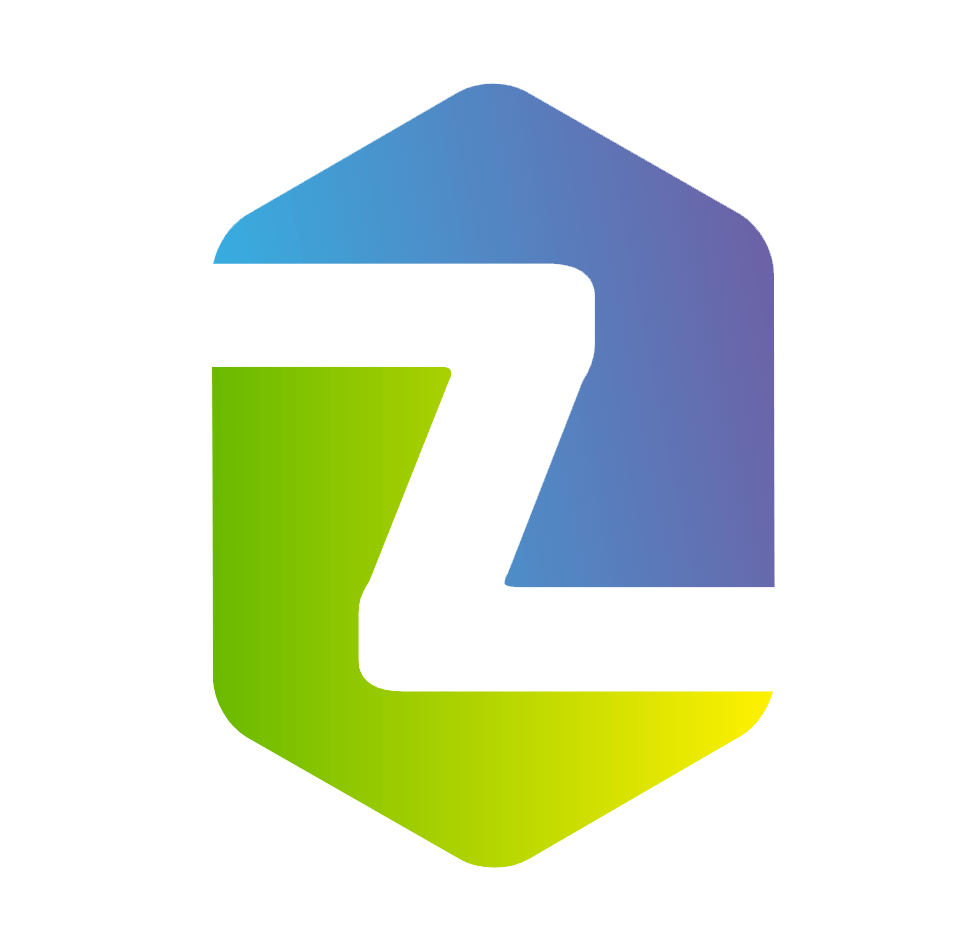

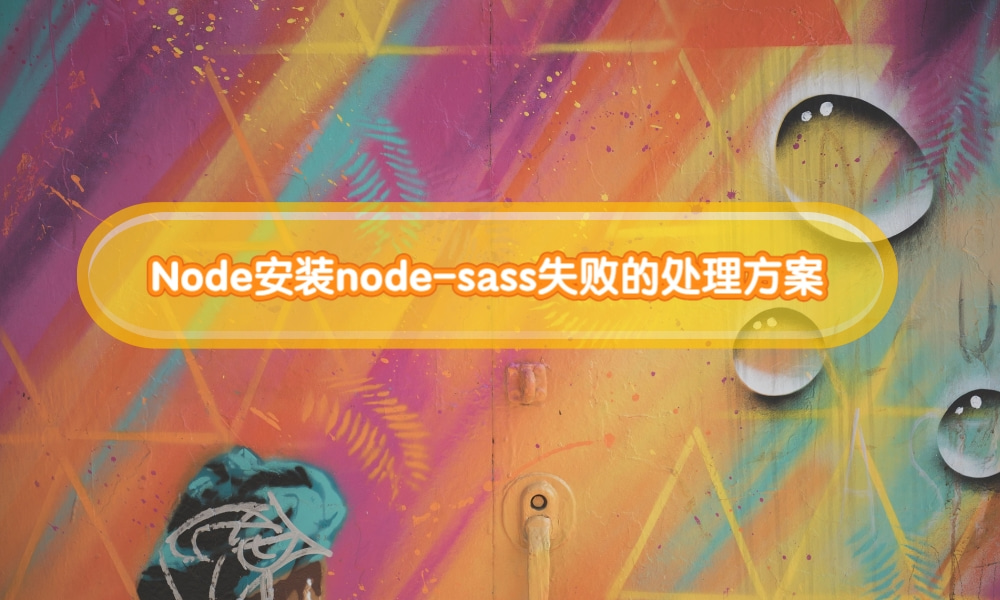
评论 (0)